2 Easy Ways Of Deleting Your Account And Personal Data On Wayfair
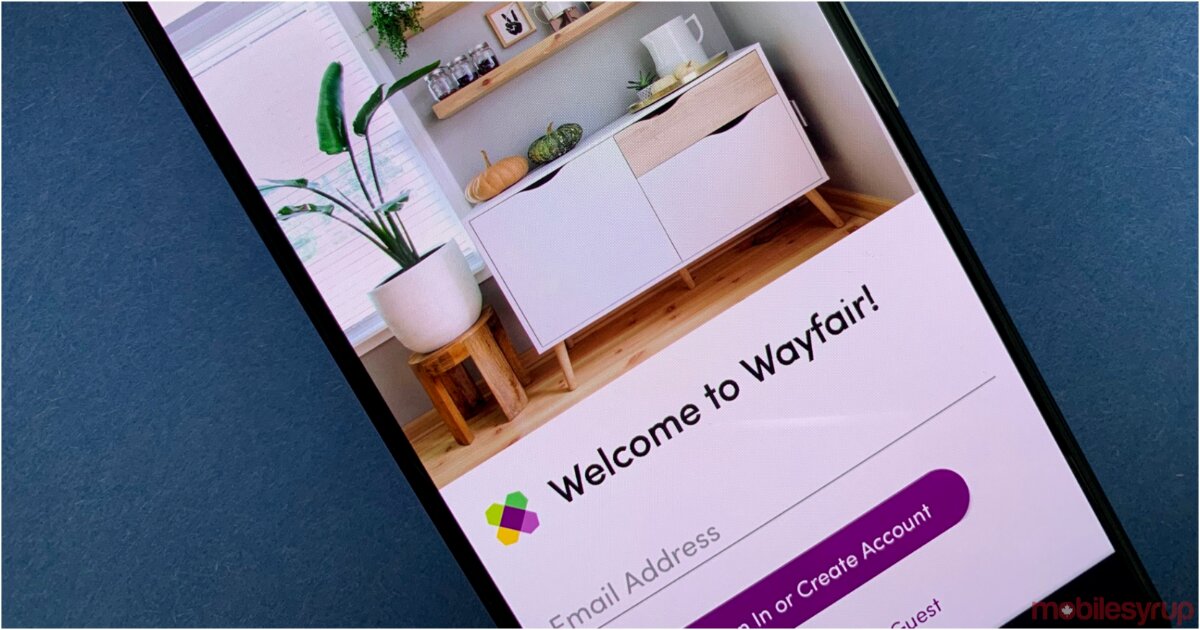
Wayfair is a furniture and home goods eCommerce site that allows customers to create a personal account to save payment information and track orders. Unlike other online retailers, you can't easily delete your Wayfair user account and the data associated with it from your account profile. Thus, how to delete your Wayfair account? This article provides you with useful information about the easiest method to remove your account on Wayfair.
What Is Wayfair Account Used For?
Wayfair is an online shopping site that sells furniture and other home decor and goods. So when you have an account, you can get many benefits. The most important benefit is that it saves your payment information, shipping addresses, and order history, allowing you to place and track orders quickly and easily.
Wayfair needs your name and contact information to create your account. This information is required for the proper performance of certain services and offerings on the website and app. Besides, it helps to fulfill the company’s contract with you when you place an order at Wayfair.
Wayfair Discounts Recommended For You
Can You Remove Your Wayfair Account?
California residents may also request that Wayfair delete any personal information collected or maintained about them. That means you have the option to delete your Wayfair account. If you want to request information or delete your account, or if you have any questions about Wayfair's privacy practices and compliance with California law, please contact them here or by email at [email protected].
Getting rid of your data and closing your Wayfair account isn't as simple as signing up for the site. You cannot delete your account through the company's user web portal at this time. Instead, you must use a workaround that entails contacting the company directly via an online form and requesting that they delete your account and all associated data for you.
You can also call the company's customer service number, 866-263-8325, to request that your account be deleted. After submitting an online request, you should receive a response from Wayfair within a few days. If you have not received a response, contact their customer service department.
Way 1: Delete Wayfair Account
Step 1: Go to the website Wayfair and log in to your account
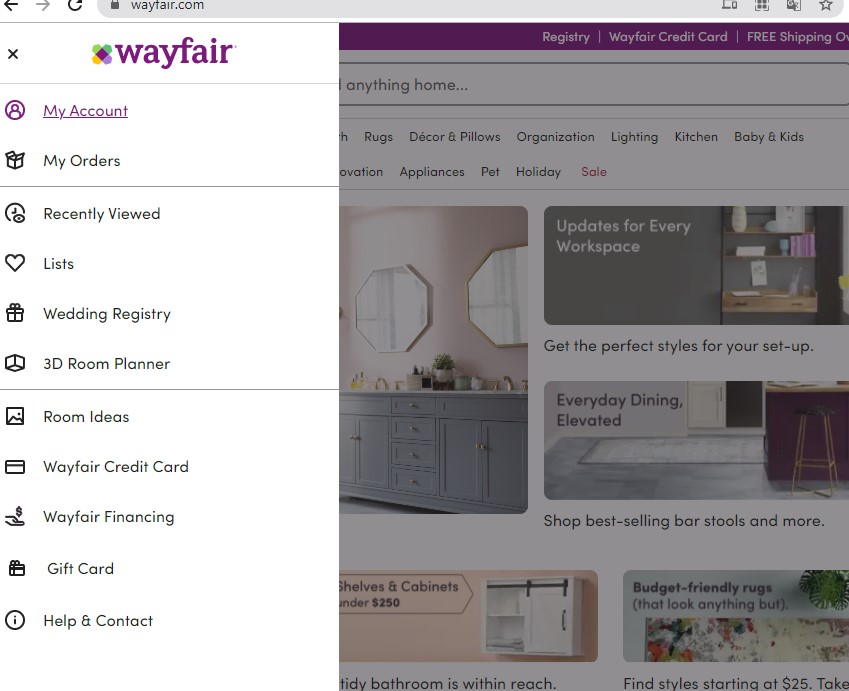
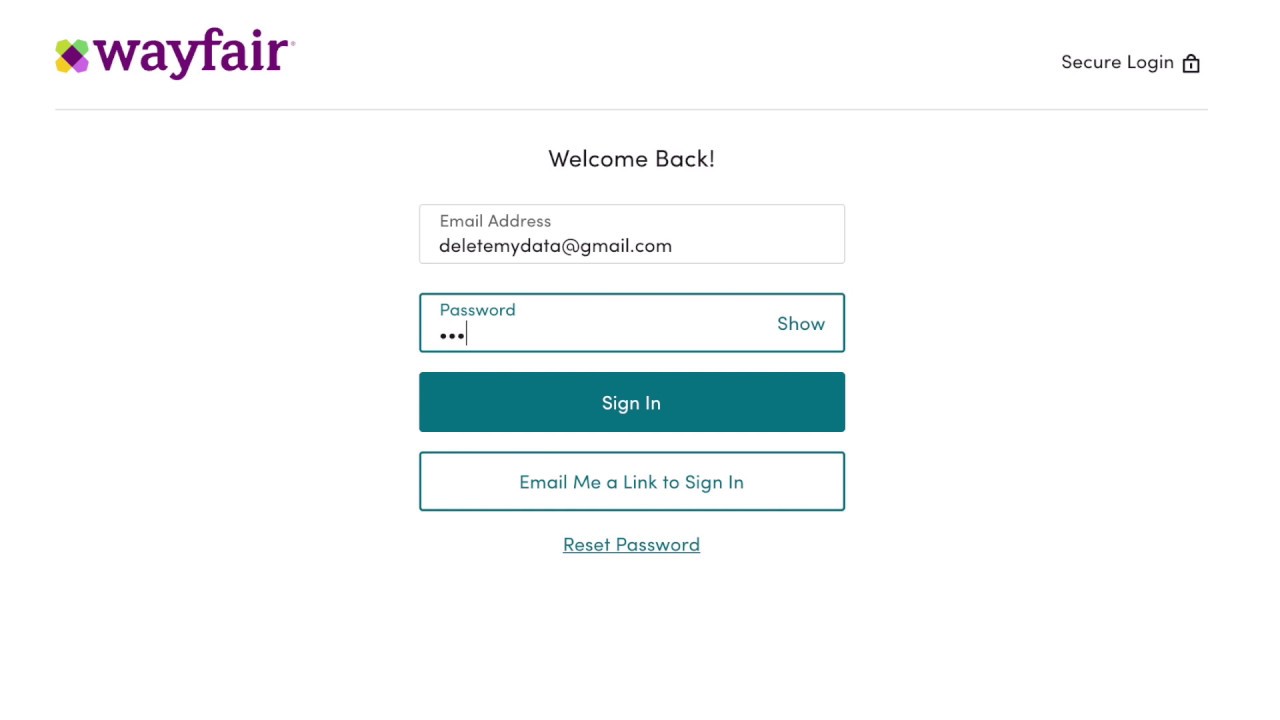
Step 2: Click your profile icon on the left top of the page.
Step 3: Choose "Help and Contact"
Step 4: Click Account settings
Step 5: Change email and password
Step 6: Select: "Email us"
Step 7: Type a deletion request and send the customer service department of Wayfair.
Way 2: Erase Wayfair Account
Step 1: Visit the website Wayfair
Step 2: At the bottom of the page, you can see the section “Privacy Policy”
Step 3: You can click “Ctrl F” to find out the word account. Continue scrolling down, you will see the link to email Wayfair for your deletion request.
Step 4: You will be directed to the new page, where you need to log in to your account (email and password).
Step 5: Enter your removal request. The email is sent to the customer service department of Wayfair. Then click “Submit”
Step 6: The data protection office of Wayfair is expected to reply to your request as soon as possible within 45 calendar days.
Please consider before deleting your Wayfair account as your decorating and interior design needs will likely reappear after watching this video!





