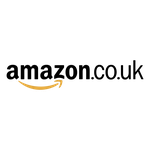Wise Tricks: Delete Order History On Amazon, Hide And Archive Your Amazon Orders

When you order something from Amazon, it saves it in its history for future reference. However, many customers do not want their orders to be monitored, therefore they are looking for a way to delete their Amazon Order History. If you want to know how to clear your order history on Amazon, read the article below now!
Because Amazon is the world's largest online store, there is no limit to what you may buy from them. It has almost everything and is continuously introducing new forms of shopping to make the whole shopping experience better and more convenient for its customers.
How To Erase Your Order History On Amazon?
For a number of reasons, many customers desire to delete or hide their Amazon order history. It's conceivable they don't want a third party to know what they're purchasing. Perhaps you want to conceal a seldom purchase from your history so that a birthday gift stays a surprise, or perhaps you purchase something you don't want your children to see when they use your account.
Unfortunately, Amazon does not allow consumers to erase, wipe, or clean their previous order history. So, for the time being, there is no way to erase or delete your order history from your Amazon account. Amazon retains the data for commercial purposes and to explain prior years' income.
Don't worry, however. We're here to assist you with a few tricks. You can't remove the order history indefinitely, but there are other options. You may keep your purchase and order history secure from prying eyes by archiving it.
How To Hide Amazon Order History With Prime Member Account
An Amazon Household Account is the most convenient way to conceal your transactions from others. This option is exclusively available to Prime members, and it allows you to share Prime advantages with one other adult, as well as teenagers and children in your home.
Both adults can still share certain Amazon Prime perks and digital material via a Family Library. Amazon Household can have up to 10 people, subject to the following restrictions:
- Two individuals, both above the age of 18, each having their own Amazon account.
- Teens aged 13 to 17 can have up to four profiles.
- Up to four child profiles (ages 12 and under) can be created.

Get Prime Account With Amazon Discounts
How To Archive Amazon Order History On Mobile App Without Prime Account
Don't worry if you don't have a Prime subscription. There are still several ways for enhancing the privacy of your Amazon account activities. You can do alternatives.
Change Your Delivery Location
To access Your Account, go to the Accounts & Lists tab at the top of Amazon. Choose Add Address after selecting Your addresses from the Ordering and shopping preferences section.
Use An Amazon Locker
Another option for covert delivery is to use an Amazon Locker. This is a free delivery option that allows you to pick up your goods whenever it is convenient for you. The lockers are self-service delivery kiosks strategically placed around your city. Until you pick up your packages, they are kept in a security-coded locker.

Step 1: Navigate to the Amazon Locker Delivery page and select Find a locker near you.
Step 2: To find an Amazon Locker, you can search by address, zip code, landmark, or locker/store name.
Step 3: The Locker will display as an address option when you place an order. If you choose locker delivery, Amazon will email you a six-digit code that you will need to open the locker. After that, you'll have three calendar days to pick up your item before it's returned to Amazon for a refund.
How To Archive Amazon Order History On Website Without Prime Account
Step 1: Navigate to your account and pick the Order History tab.
Step 2: You may see all of the orders that have been placed here, and you must pick the archive option beneath the order setting option.
Step 3: That's all there is to it; you've successfully preserved the orders on Amazon.
How To Hide Your Browsing History
This can be useful if you are the only person who uses your account. If you use a shared account to buy a gift or other private item, your browser history will reveal your secret to anyone who logs in. One of the simplest methods to conceal your surfing is to use an incognito or private browser window. In this way, nothing you do will be preserved.
You may be also interested in:
>> See The Most Expensive And Rarest Items For Sale On The Amazon E-commerce Platform
>> Can You Redeem An Amazon Gift Card From Tesco? Some Simple Steps
>> How Long Does It Take For You To Get A Refund For Your Canceled Amazon Orders